Entering the world of online shopping can be an exciting but overwhelming experience, especially when encountering a newly launched website.
Whether you (or your customers) have little experience shopping online or are unfamiliar with websites built on platforms like WooCommerce, it’s natural to have concerns and questions.
In this blog, we explore 15 common issues and concerns that new customers often encounter when using a newly launched website for the first time. By addressing these concerns, we aim to provide a helpful and informative guide to help YOU (website owners) to navigate the waters of online shopping with confidence, AND prepare your audience / customers with helpful tips and reminders as you launch / promote using your website.
NB: The links within can be accessed by members only; login or create an account to access member-level content.
15 Common Issues and Concerns of new website visitors
- Navigation difficulty: It’s common to feel lost or confused when navigating through a new website, particularly if you’re not familiar with online shopping platforms. Design clear menu options, opt for search bars, and intuitive categorization to help your customers find their way. Don’t hesitate to explore and familiarize yourself with the website’s layout—it’ll become easier with time. Read Understanding your customer Account Dashboard
- Account creation: Creating an account is often necessary for a seamless shopping experience, but you and your customers might have concerns about the security of your personal information. Look into allowing customers to log in with their social platforms, as this shows your website prioritizes data protection, offer secure HTTPS connections, and implement clear privacy policies. By taking these precautions, your customers can shop with peace of mind.
- Checkout process confusion: The checkout process can be overwhelming for newcomers. Invite your customers to take their time to review order details, shipping address, and payment information before finalizing the purchase. Even better, have your website provide step-by-step guidance or assistance throughout the checkout process. You can have a Bio Link page designed to include your checkout process (images recommended), while boosting website traffic.
- Product search limitations: Finding specific products can sometimes feel like searching for a needle in a haystack. Advise/reminder customers to utilize the website’s search bar or explore different categories. As the website owner, product creator on your website, it is your responsibility to make searching easy by utilizing all options available to you. Read Product Tags – the secret weapon in product search
- Lack of product information: Insufficient product descriptions, specifications, or images can make it challenging to make informed purchase decisions. Ensure your website provide comprehensive details about the products, including dimensions, materials, and high-quality images. Customer reviews and ratings can also provide valuable insights into the product’s quality and suitability.
- Shipping costs and options: Shipping costs, delivery times, and available shipping options are important considerations. Pay attention to shipping information provided on the website, including any minimum order requirements for free shipping. Remind customers to reach out to customer support for clarification before placing an order.
- Returns and exchanges: The process and costs associated with returns and exchanges can vary from website owner to website owner. Familiarize yourself with your return policy before making a statement. Remind customers to pay attention to factors such as return windows, shipping costs, and restocking fees. Transparent and customer-friendly return policies can provide peace of mind.
- Customer support accessibility: Having accessible and responsive customer support can greatly enhance your customer’s shopping experience. Consider having your website offer multiple contact channels, such as live chat, email, or phone support. Remind customers of the available customer support hours and response times to ensure prompt assistance if needed.
- Website performance: Slow loading times or other performance issues can be frustrating, but isn’t abnormal. While occasional technical glitches can happen, a reliable website should generally offer smooth navigation and quick loading times. These concerns can be shared with your website developer, however, customers should also consider using a stable internet connection and clearing your browser cache to optimize your experience.
- Mobile optimization: As mobile shopping becomes increasingly popular, a website that is optimized for mobile devices is crucial. Responsive design ensures that the website adapts seamlessly to different screen sizes, providing a user-friendly experience for smartphone and tablet users. It is crucial to review any recommendations made my your web developer / designer for product and website images or dimensions as they impact visibility and customer experience.
- Security and privacy: Concerns about the security of personal and financial information are valid. Your customers look for websites that prioritize security measures, such as encryption technologies (SSL) and secure payment gateways. Reading reviews or checking for trust indicators can also help assess a website’s trustworthiness. Request functionalities to boost your website’s trustworthiness.
- Product availability: Out-of-stock products or limited options can be disappointing. Keep in mind that inventory management can be challenging, especially for newly launched websites. Determine ways to keep your customers notified about product restocks, or new products via newsletter and social media.
- Price competitiveness: Comparing prices across different websites is common practice. If you have concerns about pricing, consider utilizing price comparison tools or conducting independent research to ensure you’re giving the best deal for your products / services. Additionally, your customers may take into account factors such as shipping costs and return policies when evaluating the overall value.
- Trustworthiness: Establishing trust in a newly launched website is crucial. Share customer reviews, ratings, or testimonials to lean on the positive experiences of previous shoppers. Additionally, allow your website to display trust badges or certifications (request these in Client Area) to indicate your commitment to customer satisfaction and data security.
- Payment options: If your preferred payment method is not available, it can be a cause for concern. Customers look for websites that offer a variety of secure payment options, such as credit cards, PayPal, or trusted third-party services.
Navigating a newly launched website can be an adventure filled with concerns and questions. By addressing these common issues, we hope to help you empower your customers with the knowledge and confidence to make informed decisions when shopping online on your website.
Remember, take your time to learn what your website can do for you, how it serves your customers and, explore different options, and don’t hesitate to Request Support or schedule a Quick Call (cariCare members) when needed.
Happy website launching and content creating for your newly launched website!
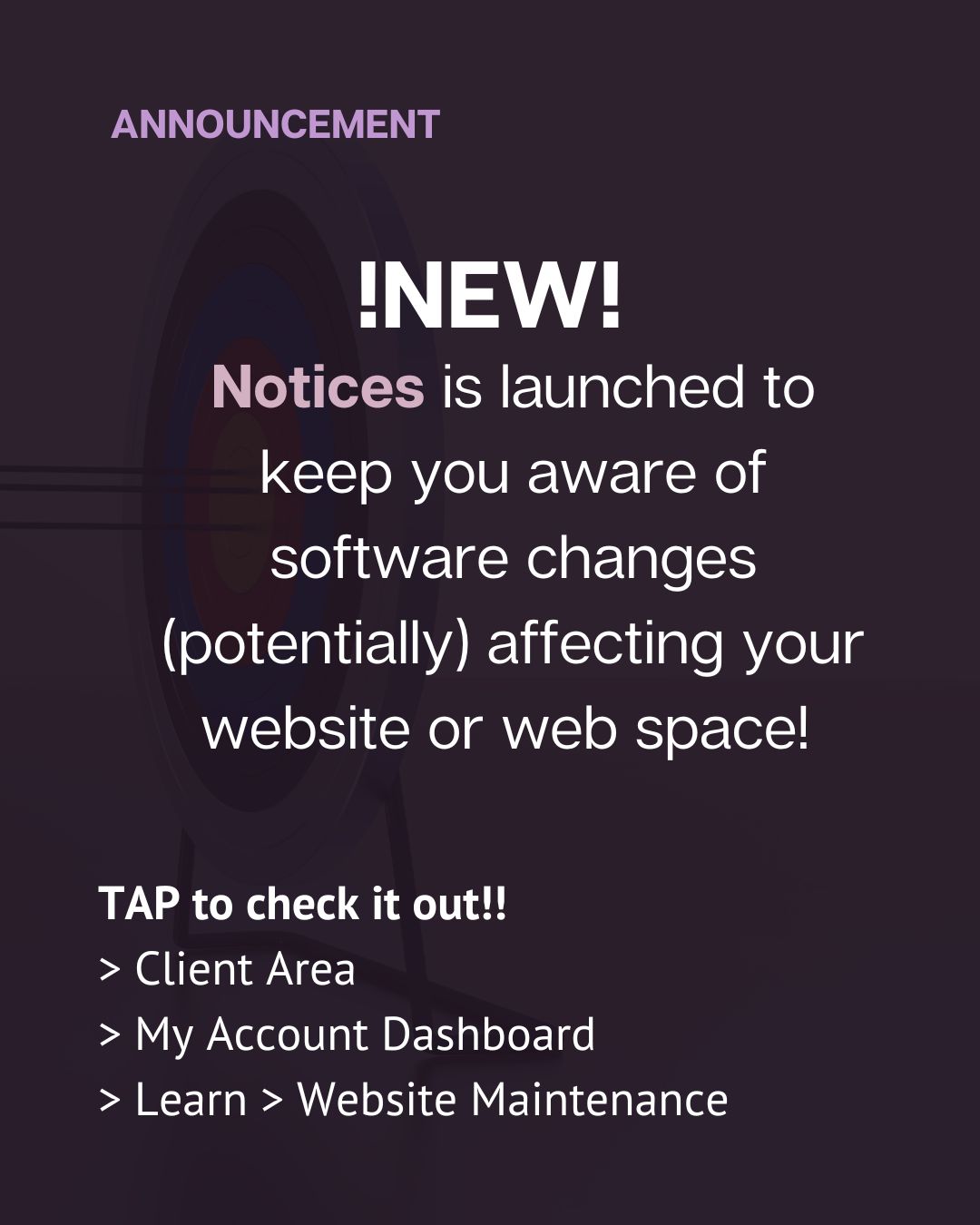



Drop a comment; it reminds us to share more!