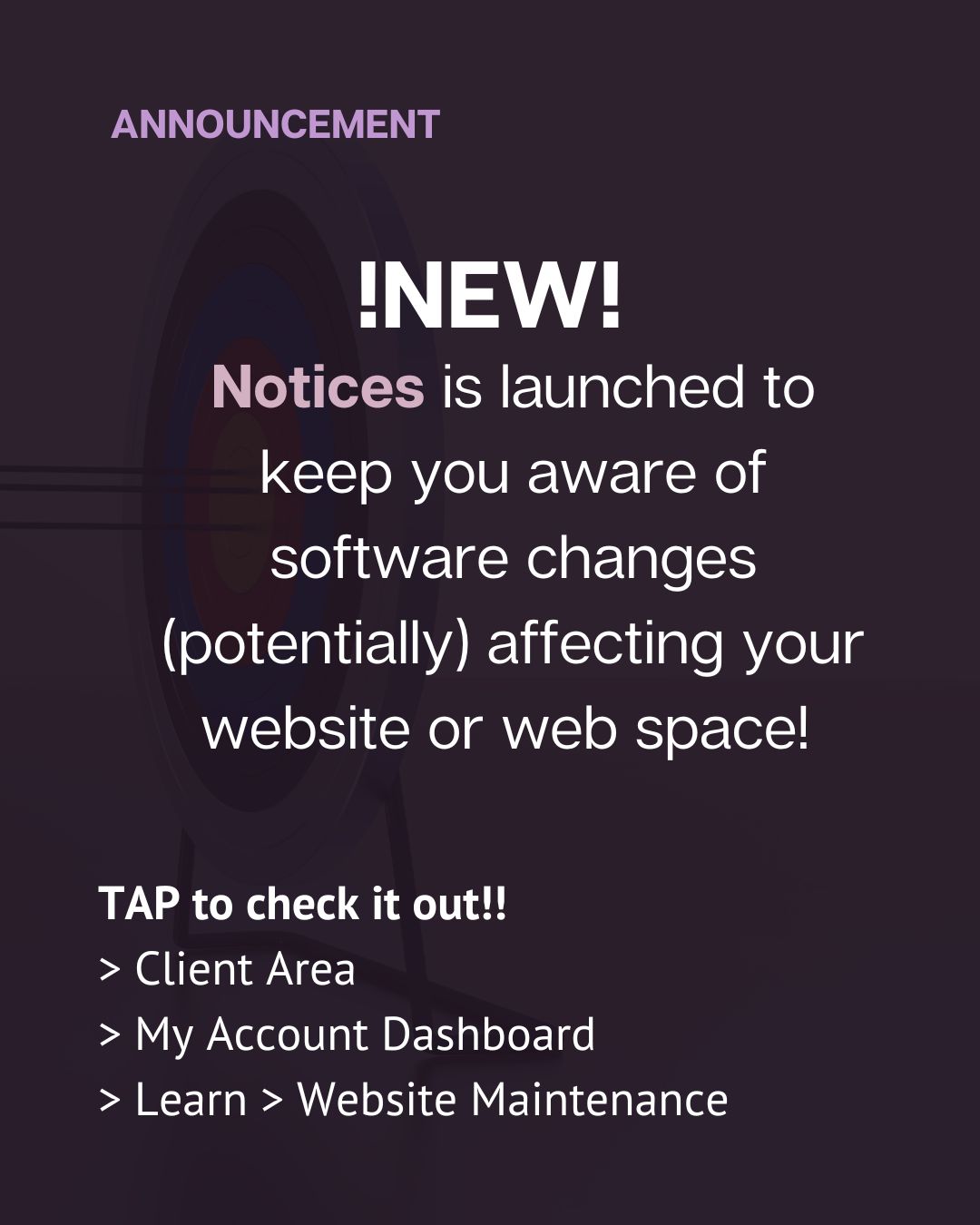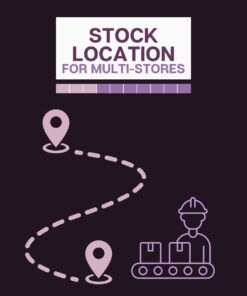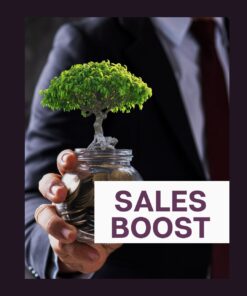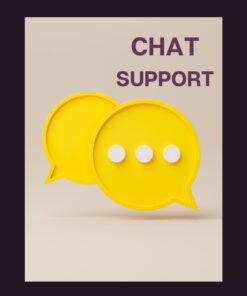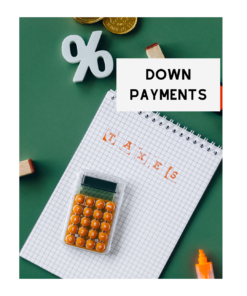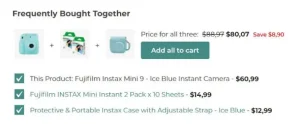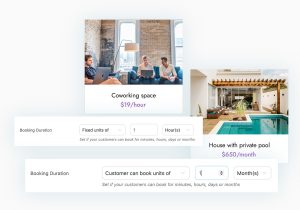7 Factors (out of many) that Influence Website Load Time
There are many elements that affect page load time. The time it will take for your page to load depends on not only your internet connection and browser, but also your web hosting service, file types, and more.
- Internet connection: The type of internet you have and the speed of that connection can directly affect the time it takes for a page to load —even if that page is well-optimized.
- Web hosting service and uptime: The web hosting company you choose can have a huge impact on your website’s load time. If your host server is slow, your whole website will be slow. When looking for a web hosting service, look for one with an uptime of 99.5% and up.
- Browser: The browser your customers use to search for products can also affect page speed. Older versions of browsers may have difficulty loading larger image files and code. Make sure you are always on the latest version of your favorite browser.
- Large file types like images and video: Generally, the larger the file size the more difficult it will be to load. This is typically seen with images, video, and animation. It’s essential to take the time to properly optimize and compress these larger files as much as possible.
- Plugins: While plugins are a great way to add functionality to a website, having too many can hurt your page load time. If you do choose to use a plugin, make sure it’s optimized or built to improve page load time. If not, you risk slowing your site down.
- Heavy CSS and JavaScript: Your website is composed of JavaScript and CSS files (codes to customize your website). If these files are not optimized properly, they can slow down your website.
- Cache clearance: The computer you or your customers use can also have an impact on page speed. The cache on your computer stores information from the various websites you visit, making it easier for those websites to load once you visit them again. However, if you clear your cache often, you’ll notice these websites load slower.