Website security is a topic of huge importance for every website owner; and no, it is not always automatic! There are some security measures that CDC Web Design builds into your website, but there are also stricter security measures which you can opt into separately as an AddOn or within your website (cariCare) maintenance plan!
To access the above links, you need access to the Client Area! Schedule a Consultation to register as a client!
If you are serious about your website, then you need to pay attention to website security best practices. While WordPress core software is very secure, and it’s audited regularly by hundreds of developers, there is a lot that can be done to keep your site secure from spam bots.
Why Website Security is Important?
A hacked site can cause serious damage to your business revenue and reputation. Hackers can steal user information, passwords, install malicious software, and can even distribute malware to your users.
Worst, you may find yourself paying ransomware to hackers just to regain access to your website.

Similar to how it’s the business owners responsibility to protect their physical store building, as an online business owner it is your responsibility to protect your business website.
Keeping WordPress Updated
WordPress is an open source software which is regularly maintained and updated.
WordPress also allows you access to thousands of plugins and themes which you can install on your website. Even so, there are rules to be followed to ensure your website remains secure.
A critical rule is, “DO NOT MIX CORE PAGE BUILDERS”. That’s a huge thing. Now, these plugins and themes (let’s call them AddOns or software) are maintained by third-party developers who regularly release updates to them as well.
Just like some updates to your phone, or some apps you won’t install on your phone – these AddOns and software can LOOK and SOUND legit / secure but really they are not.
Bottom line, EVERYONE is about making their bottom line, their dollar. Beautifully designed websites can mislead you. It is always recommended to complete a full background check or review with your website designer before opting in to use software on your website.
Strong Passwords and User Permissions

The most common WordPress hacking attempts use stolen passwords. You can make that difficult by using stronger passwords that are unique for your website. Many beginners don’t like using strong passwords because they’re hard to remember. The good thing is that you don’t need to remember passwords anymore. You can use a password manager.
Move Your WordPress Site to SSL/HTTPS
SSL (Secure Sockets Layer) is a protocol which encrypts data transfer between your website and users browser. This encryption makes it harder for someone to sniff around and steal information. If this sounds like gibberish to you – what you want to remember is HTTPS = “SECURED“, and HTTP = UNsecured.
All of the websites we host are enabled with HTTPS which secures the data transferring between your website and your users’ browsers. This is important so that Google doesn’t blacklist your website as unsecure or “high risk”, especially if you plan to allow your customers to make purchases on your website.
WordPress Security for DIY Users
If you do everything that we have mentioned thus far, then you’re in a pretty good shape. But as always, there’s more that you can do to harden your WordPress security; some of these proven solutions are usually integrated into your website at an additional cost.
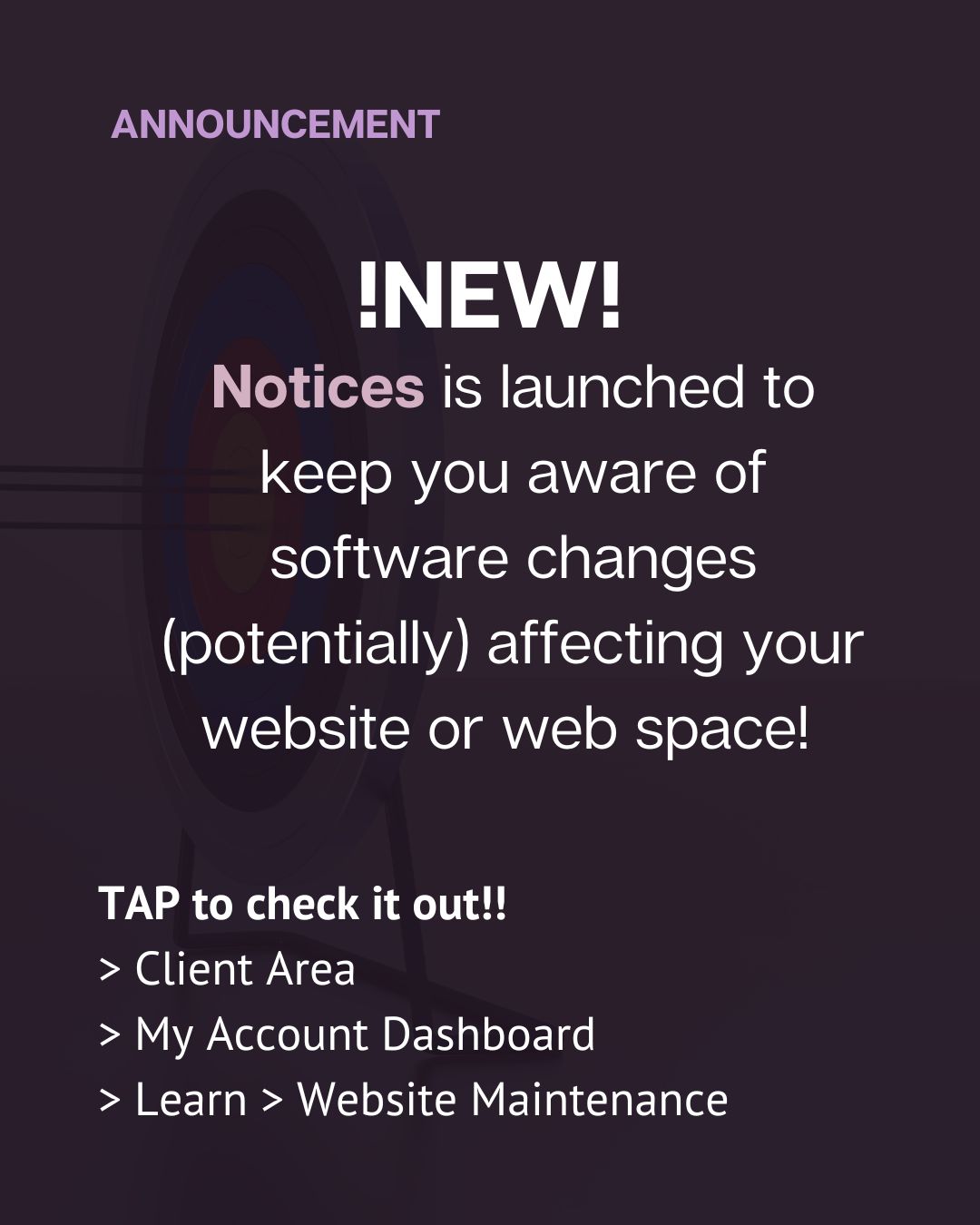



Drop a comment; it reminds us to share more!